Creating a Virtuous Permission Group
We recommend you make a Virtuous Permissions group for DonorSync prior to setting up your API Key
You can create a new permission group by going to Settings->All Settings and then clicking “permissions.”
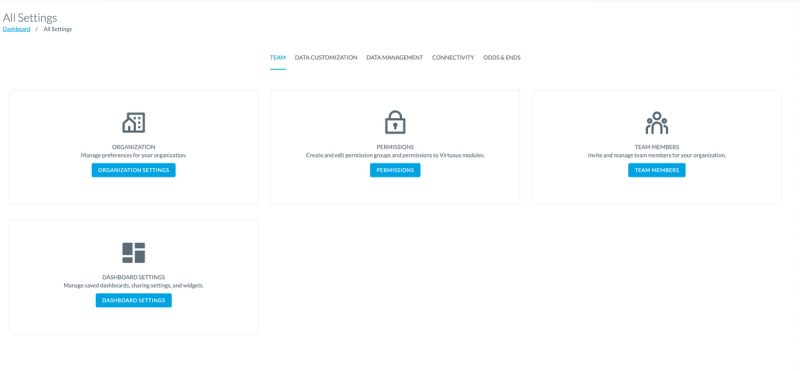
Use the blue button “Create a Permission Group” to add a new permission group. We recommend naming it DonorSync. We don’t currently support 2FA or SSO.
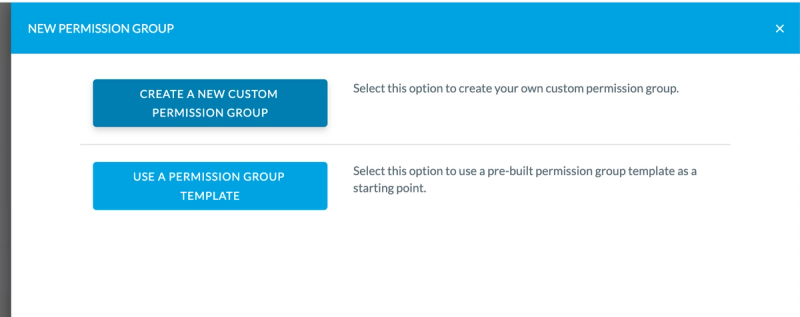
After creating the group click gift, and check ‘read’ permissions. Click ’save.’ Do the same for project, and import. After setting these settings.
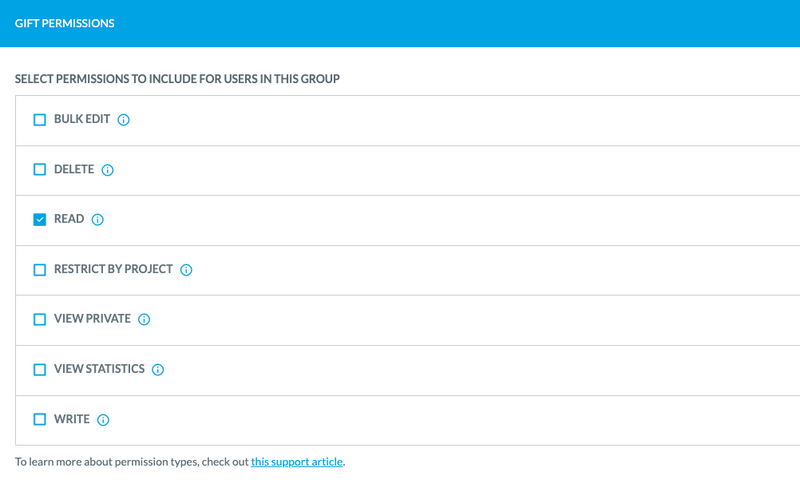
After saving your settings, you are now ready to set up the Virtuous API Key